Similarities and differences between BD795i SE and BD795M
Recently, Minisforum launched the BD795M. Many people are wondering, what are the differences between it and the previous motherboard? How should I choose? Please read this blog with me to help you choose.
As a mini host brand, Minisforum has done many "out-of-the-ordinary" things, such as developing the V3 tablet computer, producing portable screens, graphics card expansion docks, etc. Among them, the most outstanding is Minisforum's MoDT motherboard series, which opens a new door for all DIY installation enthusiasts.
- First, let's understand what a MoDT motherboard is. The core idea of a MoDT motherboard is to integrate low-power mobile processors into desktop platforms, aiming to take advantage of the low power consumption of mobile processors while delivering performance close to that of traditional desktop processors. This technology enables desktops to have greater mobility and flexibility while performing well in terms of power consumption and heat generation.
- First of all, the BD795M motherboard is a standard M-ATX motherboard, and the BD795i SE is a standard iTX motherboard. Motherboards of different sizes are suitable for chassis of different sizes. The first step in DIY installation is to choose a chassis you like and a motherboard of the right size!

- Next, we will introduce the main similarities and differences between the two motherboards in detail. As a MoDT motherboard, the core is naturally the processor. Both motherboards are equipped with AMD R9 7945HX flagship mobile processor. Perhaps some people are unfamiliar with this CPU. In simple terms, this is the mobile version of the desktop AMD flagship R9 7950X, with the same 16 cores and 32 threads, the same three-level cache, and only limited in frequency and power consumption. The measured single-core performance gap is 5%, and the multi-core performance gap is 15%. The performance is still undoubtedly powerful.
- It should be noted that although both are R9 7945HX processors, the two motherboards use different heat dissipation designs. The BD795i SE can only install a conventional fan of 12X12cm size by itself, while the BD795M can freely install an LGA1700 specification radiator, which can be air-cooled or water-cooled. This means that the BD795M will be stronger than the BD795i SE in terms of heat dissipation capacity.
- In addition, both motherboards use laptop DDR5 memory, support up to 5200MHz memory frequency, and support two M.2 2280 PCIE4X4 hard drives. The BD795M motherboard also has two SATA interfaces, which can be equipped with traditional mechanical hard drives.
- In terms of PCIEX16 slots, BD795i SE supports PCIE5X16, while BD795M supports PCIE4X16. Although the speeds are different, there is no need to worry. There is no problem running all the mainstream graphics cards on the market. Both motherboards support the installation of wireless network cards and antenna modules, which is good news for friends in need, but pay attention to communicate with customer service about compatibility issues before buying antenna modules to avoid installation failures.
- In terms of USB interfaces, BD795M has two USB3.2GEN1 and two USB2.0, BD795i SE has two USB3.2GEN1 and two USB2.0, and there is also a USB3.2GEN2 TYPEC interface, which is more expandable.
The above are the main differences between the two motherboards. Of course, there will be some differences in the motherboard pin connectors, which I will not go into detail. I hope the above content can help you better choose your favorite motherboard and assemble the host you want!



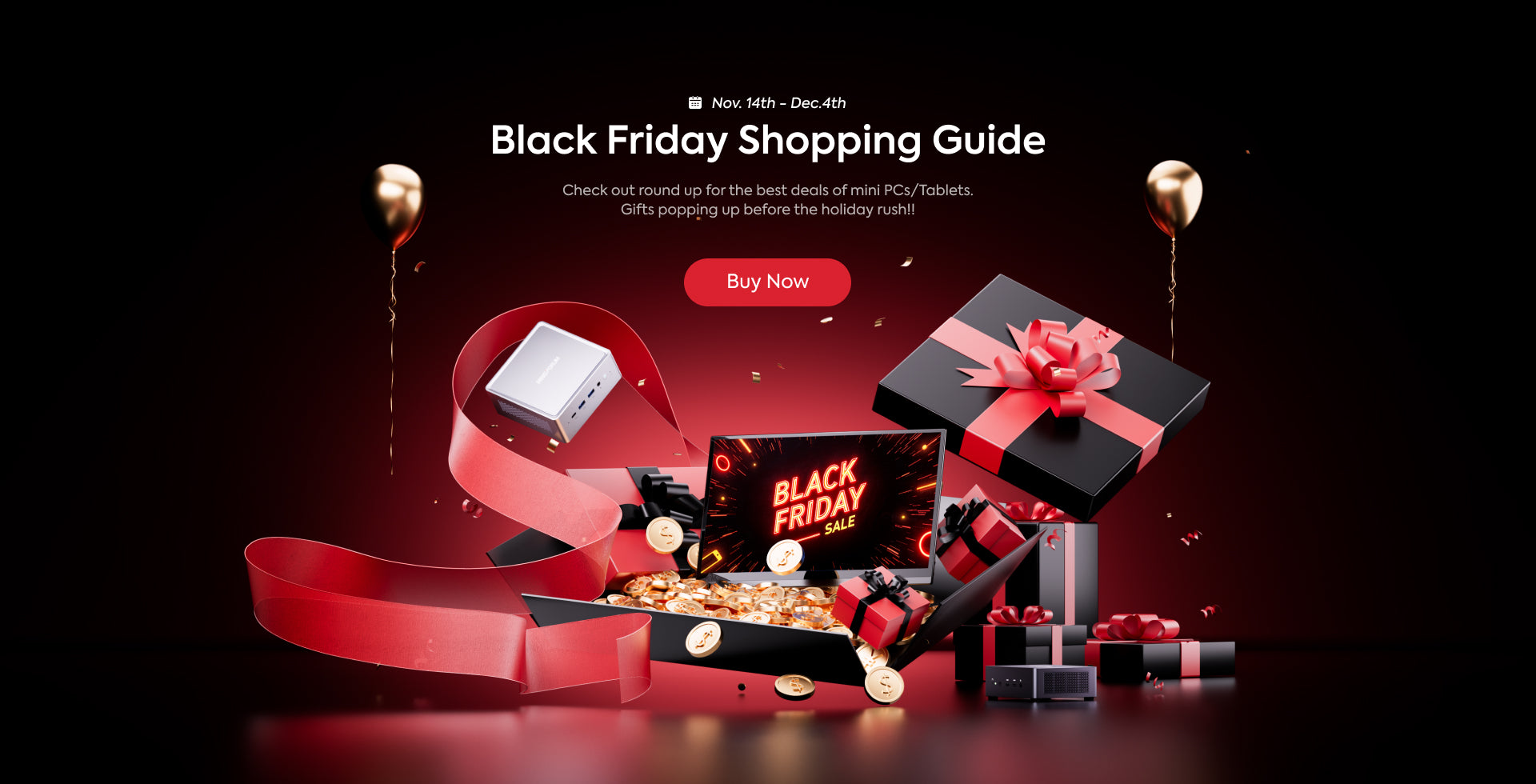

2 comments
William Sheehy
Which one will make a better 4k editing machine
Niet Belangrijk
Questions:
1) How is PCIe bifurcation support for the x16 slot on these motherboards?
2) For both motherboards, can the M.2 E key WiFi slot be used for non-WiFi devices? For example, an E key to M key adapter and insert an NVME SSD?
3) For both motherboards, what is the PCIe version and how many PCIe lanes does the M.2 E key WiFi slot get?
4) For the BD795i SE motherboard, how much room is there between the 120mm fan and the M.2 E key WiFi slot?
5) For both motherboards, are ANY of the PCIe lanes shared or can all interfaces be used at the same time?
6) What chipset is used for the 2.5 GBe interface?
7) Is support up for to 5200MHz memory possible with both DDR5 SODIMM slots in use? Specifically, with the Crucial DDR5-5600 96 GB kit (2x 48 GB).
8) Do you have detailed PDF documents with the board specifications somewhere?
Okay… 8 questions is enough, for now :)
Hopefully you will be able to provide us with answers.
Leave a comment
All comments are moderated before being published.
This site is protected by hCaptcha and the hCaptcha Privacy Policy and Terms of Service apply.