Powerful Processor & Graphics
The AMD Ryzen 9 6900HX, 8 Cores 16 Threads. The base clock 3.3 GHz and Max Boost Clock up to 4.9 GHz (Turbo). The chip is manufactured on the modern 7 nm TSMC process.
Your cart is empty
Continue shopping
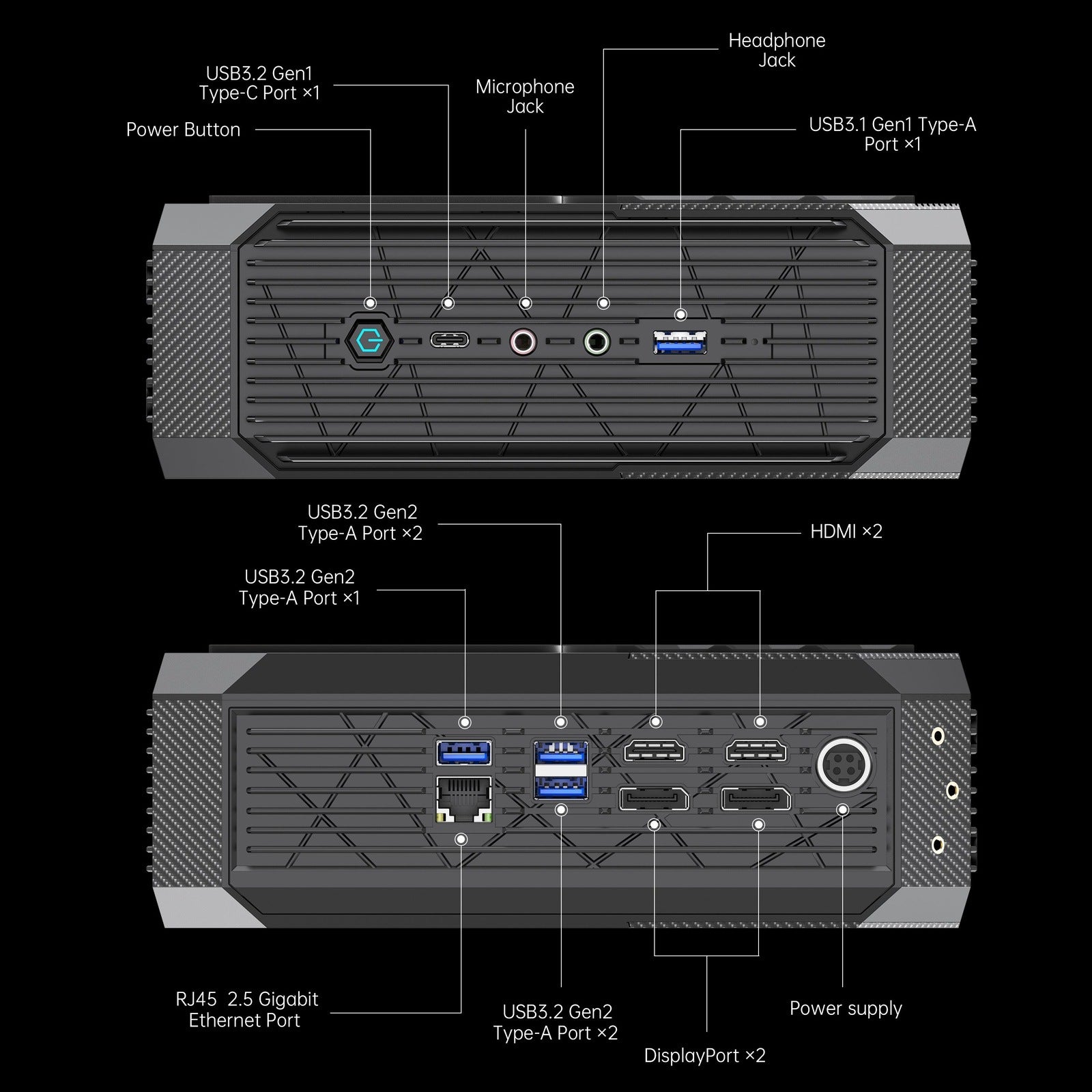
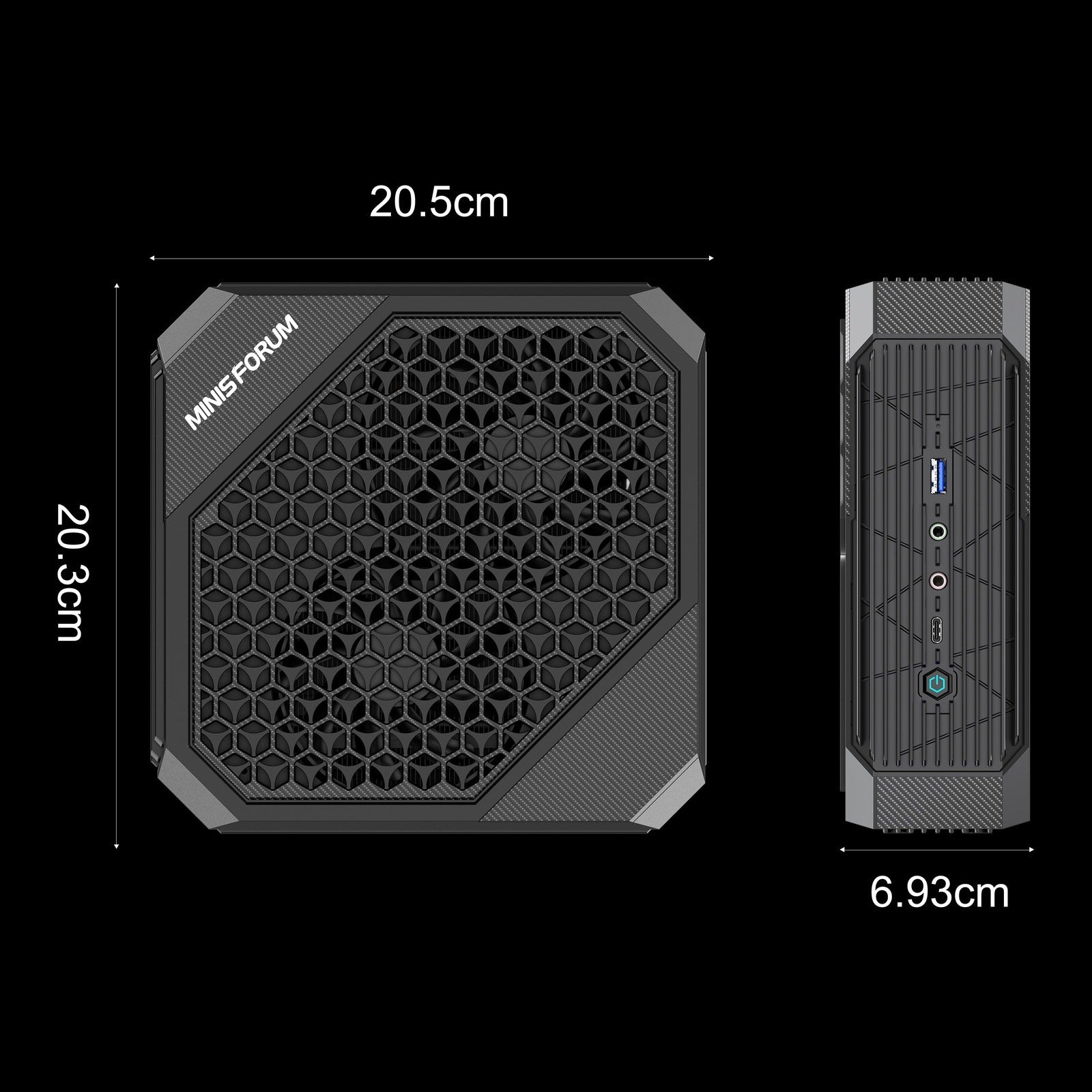


Product Image
Minisforum HX99G
HX100G Processor
AMD Ryzen™ 7 7840HS , 8 Cores/16 Threads
(Total L2 Cache 8MB , Total L3 Cache 16MB , Base Clock 3.8 GHz , up to 5.1 GHz)
HX100G GPU
AMD Radeon™ RX 6600M (GDDR6 8GB)
HX99G Processor
AMD Ryzen™ 9 6900HX , 8 Cores/16 Threads
(Total L2 Cache 4MB , Total L3 Cache 16MB , Base Clock 3.3 GHz , up to 4.9 GHz)
HX99G GPU
AMD Radeon™ RX 6600M (GDDR6 8GB)
Memory
DDR5 8GB x 2 Dual Channel (SODIMM slots x 2, up to a total maximum of 64GB)
Storage
M.2 2280 512GB/1TB PCIe SSD×1
Storage Expansion
M.2 2280 SSD PCIe slots x 2 (one slot occupied, one slot available)
Support NGFF SATA or NVMe PCIe x4
Wireless Connectivity
M.2 2230 Wi-Fi support (Wi-Fi, BT)
Video Output
① HDMI 2.0 (4K@60Hz) x2
② USB4 (8K@60Hz) x2
(Note: Recommended cables - HDMI to HDMI / Type C to Type C)
Audio Output
HDMI ×2, DisplayPort ×2, Headphone Jack ×1
Ports & Buttons
Power
DC 19V / 6.3A (adapter included)
Consumes Power : 119.7W
System
Windows 11
Package Content
Q: How to install the OS?
A: Please refer here for instructions on how to install the OS. 👉https://www.minisforum.com/ueditor/file/20210910/1631266149339160.pdf
Q: Does the barebone kit include an OS license?
A: No, it does not. The OS download data is available on the support page.
Q: How long does shipping take?
A: For detailed information, please refer to the shipping policy.
Q: Malfunctioning
A: Please check if you have installed incorrect software. After uninstalling or reinstalling the system, the issue can be resolved completely. This product is a mini PC that can be used for entertainment, document creation, office software usage, video viewing, saving digital camera photos, and more. It may not have the same performance as a regular desktop computer. If using it for high-load tasks like gaming, you may not be satisfied with the performance of the mini PC, leading to malfunctions.
Q: If the additional 2.5-inch SSD/HDD does not function.
A: There might be a possibility that the SATA cable is loose. Try removing and reattaching the cable.
Q: Blue screen after initial setup, no change in symptoms even after Windows update, unable to initialize.
A: Press the reset button to reset the mini PC. Alternatively, try booting the PC in Safe Mode in Windows 11.
To prevent the same issue from recurring due to negligence, disable automatic update services. If an update is necessary, clean install the system without graphics drivers.
Q: Do you have any recommended memory?
A: We recommend Kingston or Samsung memory.
Q: Can a 9.5mm thick 2.5-inch HDD be supported?
A: No. Please use a 2.5-inch HDD that is 7mm or thinner.
Q: If nothing is displayed on the screen when connected with a DP to HDMI cable.
A: For stable connection, please use HDMI to HDMI / DP to DP / USB-C to USB-C cables. Using other specifications of cables or connection via adapters may not be supported.
This product has no reviews yet.