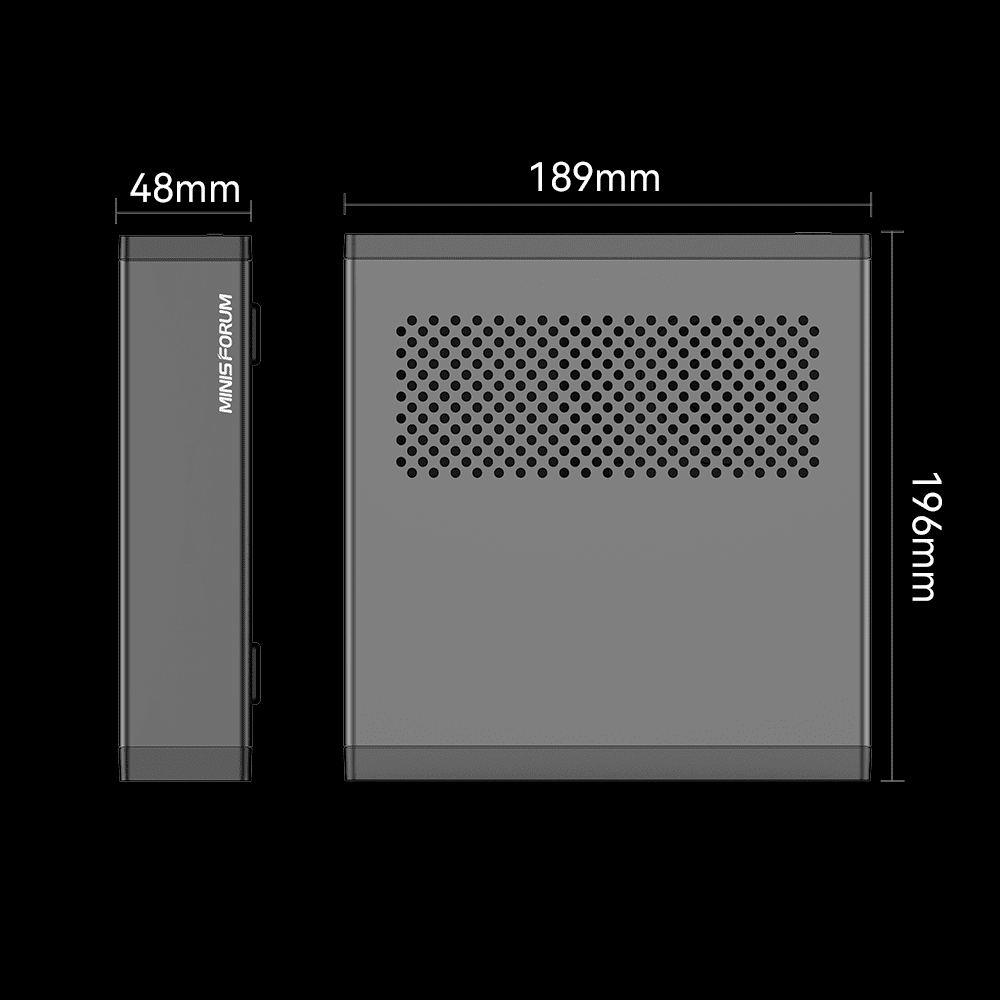Minisforum UH125 Pro

Minisforum UH125 Pro, powered by the built-in Intel® Arc™, enhance the user experience with graphics acceleration and ray tracing hardware. Boasting a remarkable 2x iGPU performance compared to the previous generation, it greatly improving the running speed of 3D rendering, video editing and live streaming. With Xe Super Sampling (XeSS) technology, it can support high-performance and high-fidelity visual effects, achieving both beautiful game visuals and smooth experiences.
Dual-channel DDR5 SODIMM Slot
The Minisforum UH125 Pro features high-efficiency large storage, ensuring the security and availability of personal data. It also provides a long-term storage solution for multimedia entertainment and massive data storage, making it ideal for filmmakers and creative professionals; providing a convenient storage expansion method, allowing you to easily increase the storage capacity of the device, with a transfer speed of up to 60MB/s
Minisforum UH125 Pro is equipped with dual 5G wired network ports, supports link aggregation, and achieves a maximum network transmission speed of up to 10Gbps, meeting the needs of high-bandwidth and high-speed users. It also supports WiFi6E wireless network, which can achieve wider signal coverage and more stable network connection.
The compact phase-change heat dissipation design utilizes phase-change thermal materials that change shape with temperature (solid-liquid phase transition), achieving rapid heat dissipation. With a large-diameter silent cooling fan and three heat dissipation copper pipes, it can achieve 65W stable performance release, ensuring that your device runs quietly and stably during work or gaming.


DDR5 Dual-channel Memory
SODIMM slots x2
UH125 Pro is equipped with a Copilot button, which can start Microsoft Copilot - the generative AI assistant with one click, helping you inspire writing inspiration and summarize long articles. Copilot can also automatically perform tasks, get real answers and solutions for your questions, projects, and to-do-list, in oder to help you improve your work efficiency.
Note:
1. The OCulink interface does not support hot-swapping; you need to power off the system before unplugging the cable. Forcibly unplugging it may damage the port on the host side.
2. The OCulink connector has a fixed locking mechanism; you need to press the switch to unlock it before unplugging.
Product Specification




Intel® Core™ Ultra 5 processor 125H
Intel® Arc™ Graphics
DDR5 Dual channels (Sodimm Slots,up to 5600Mhz, Max 96GB)
M.2 2280 PCIe 4.0 SSD ×1
M.2 2230 PCIe 4.0 SSD ×1
SD Card Slot ×1
M.2 2230 WIFI Support (Wi-Fi 6e,BlueTooth 5.3)
HDMI 2.1×1, DP 2.0 ×1, USB4 ×2
HDMI , DP, 3.5mm Combo Jack ×1
Windows 11
RJ45 5G Ethernet Port ×2
DP 2.0 ×1HDMI 2.1 ×1
OCulink Port ×1
USB4 ×2
USB3.2 Gen2 Type-A ×2
USB3.2 Gen1 Type-A ×1
USB2.0 ×1
DMIC ×2
Power Button ×1
Copilot Button ×13.5mm
Combo Jack ×1
FAQ
Is the Oculink interface hot-wrapped?
It is not recommended to hot-swap. It is advised to plug or unplug the OCulink interface when the device is powered off or disconnected from power.
Shipment Schedule
Order will be shipped in early Aug.
Any question?
You can contact us through our contact page! We will be of assistance.